Loot Retrieval Squad
Controls:
Left-click to select the buttons to chose what to do
Right-click to aim Remember to aim first before attacking, the blue circle indicates where you can aim your attack. The character launch an attack on himself if you don't aim first!
WASD to move your character
Once you finish a quest, you return to the quest board by interacting with ‘use’ on the yellow recall circles around the map. It will bring you to an upgrade screen where you can upgrade your characters with the coins you collected, and you can sell the collected loot for gold to further upgrade your characters.
About:
Start a Quest -> Collect loot -> Upgrade your characters -> Pick another quest -> Repeat
Loot Retrieval Squad is a DnD combat inspired turn-based strategy game, with the main goal of collecting loot to complete quests. Killing enemies drop coins, and once you’ve collected enough loot for a quest, you can use the loot and money collected to upgrade your characters as you move on to the next quest.
Limitation: Collectables
Theme: There and back
One of the characters, Pyp, uses a boomerang as her weapon which fits in with the theme as you shoot the boomerang away, and then recall it back to the character.
You start each quest at the quest board and go off into the map to do the quest, once you finish the quest you back to the quest board to select another quest, and you once again go back to the same map to complete that quest. Hence going there, to the map to collect loot, and back to the quest board for a new quest.
For the collectibles, the main objective of the game is to collect loot scattered around the map in order to complete a quest. You can also collect coins that drop after killing an enemy. The player can choose to ignore the enemies and focus on collecting the loot to complete the quest.
Secret:
in the quest selection board screen, the quest have a similar layout to NES controller. D pad on the left, buttons A and B on the Bottom right. Put in the konami code and a purple quest will spawn, triggering a special boss fight.
Update 0.3:
Re-organized instruction menu
Credits
Programming, designing - Anson W.
Character, menu art - Kaitlyn
Art created by Kaitlyn:
- Characters and enemy sprites and animations
- Loot and backpack
- Character sheet
- Compass
- UI and main menu
- Request board and papers
Assets Used
sfx and music - Retro Music Pack - https://jdbartist.itch.io/retro-music-pack
sfx - sfxr, DrPetter - http://www.drpetter.se/project_sfxr.html
Tilemap for the map - CyberPop - Interior Tiles, MalibuDarby - https://malibudarby.itch.io/cyberpop-interior-tiles
Pixel Effects - Pixel Animations And Effects, Finalbossblues - https://finalbossblues.itch.io/pixel-animations-and-effects
Font- PressStart2P-vaV7, codeman38
A* path finding - https://arongranberg.com/astar/
| Status | Released |
| Platforms | HTML5, Windows |
| Authors | NudalZmith (Anson), Dawnyuwu |
| Genre | Strategy |
| Made with | Unity |
| Tags | 2D, Turn-based |
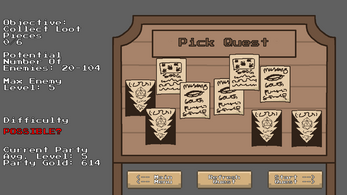



Comments
Log in with itch.io to leave a comment.
Really fun and engaging game! It's a bit on the complicated side though; it would have really benefited from a tutorial level so you can see the characters abilities/learn the controls in a safe environment. It's still a really fun game with great music!